JWT authentication bypass via kid header path traversal¶
Description¶
This lab uses a JWT-based mechanism for handling sessions. In order to verify the signature, the server uses the kid parameter in JWT header to fetch the relevant key from its filesystem.
Reproduction and proof of concept¶
Generate a suitable signing key
In Burp, JWT Editor extension from the BApp store.
In the lab, log in to your own account and send the post-login
GET /my-accountrequest to Burp Repeater.In Burp Repeater, change the path to
/adminand send the request. Observe that the admin panel is only accessible when logged in as the administrator user.Go to the JWT Editor Keys tab in Burp’s main tab bar.
Click New Symmetric Key.
In the dialogue, click Generate to generate a new key in JWK format. Note that you don’t need to select a key size as this will automatically be updated later.
Replace the generated value for the
kproperty with a Base64-encoded null byte (AA==).Click OK to save the key.
Modify and sign the JWT¶
Go back to the
GET /adminrequest in Burp Repeater and switch to the extension-generated JSON Web Token message editor tab.In the header of the JWT, change the value of the
kidparameter to a path traversal sequence pointing to the/dev/nullfile:
../../../../../../../dev/null
In the JWT payload, change the value of the
subclaim toadministrator.At the bottom of the tab, click Sign, then select the symmetric key that you generated in the previous section.
Make sure that the
Don't modify headeroption is selected, then click OK. The modified token is now signed using a null byte as the secret key.Send the request and observe that you have successfully accessed the admin panel.
In the response, find the URL for deleting Carlos (
/admin/delete?username=carlos).
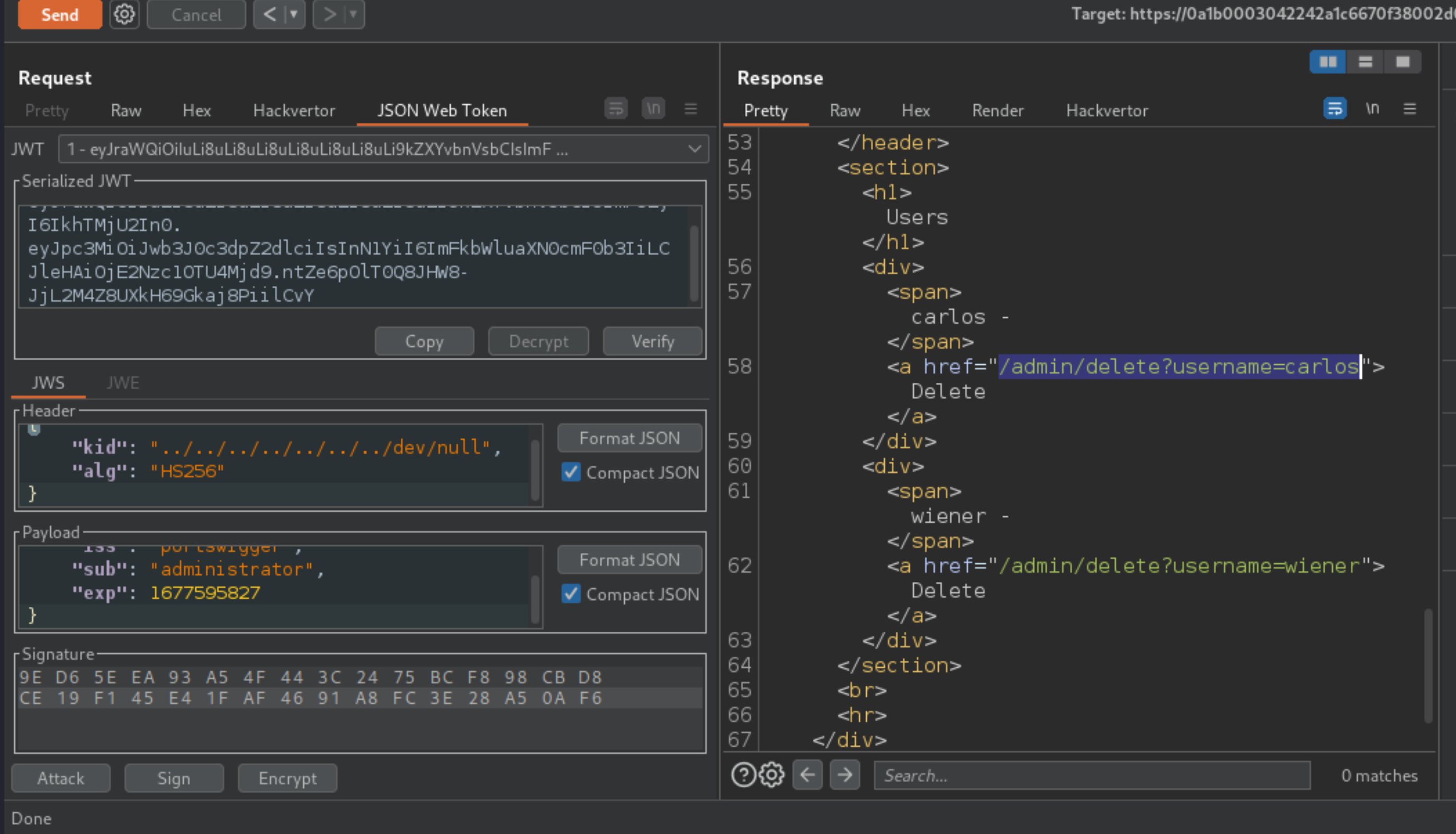
Send the request to this endpoint to solve the lab.
Exploitability¶
An attacker will need to log in to wiener:peter; forge a JWT that gives access to the admin panel at /admin, then delete the user carlos.